What is the Tesla Gateway?
A standard Tesla Powerwall setup has two components, the Powerwall itself, which houses the battery cells and battery inverter, and the Backup Gateway. The Gateway is the hub of your system.
Tesla has designed the system to be highly flexible, allowing for many location options for component placement.
The Tesla Gateway serves many purposes, as outlined below:
Backup Power
 Your main electrical supply is wired to the Gateway. The outgoing side of the Gateway will connect to the circuits in your switchboard. Think of it as the “Gateway” to your electrical supply.
Your main electrical supply is wired to the Gateway. The outgoing side of the Gateway will connect to the circuits in your switchboard. Think of it as the “Gateway” to your electrical supply.
During a power cut or planned outage, the Gateway will operate an internal switch to isolate you from the grid. Essentially forming your own off-grid system.
Your Powerwall and solar will continue to supply electricity to your chosen circuits, keeping the power and lights on.
The switch to off-grid mode takes approximately 25 milliseconds (ms) – it’s incredibly fast! You are unlikely to even see the lights flicker.
We can help you decide which circuits you want to back up during an outage.
Energy Hub Of The System
The Gateway acts as a hub for all your power systems. The best location for the Tesla Gateway is near your main switchboard. The large cables make this the most sensible place, although there are other options.
Your solar system, mains power, essential circuits and the Tesla Powerwall will all combine at the Gateway. So you can see what’s happening, several circuit monitoring devices connect at the gateway. This enables live system monitoring.
Monitoring
Your Gateway collects solar production, house consumption, grid usage and battery data. This data is sent to your Tesla App (the Tesla monitoring platform) which allows you to see in real-time exactly what’s happening.
With this real-time information at your fingertips, you can make informed decisions about managing your home’s energy.
Communicates with Powerwall
The Powerwall battery is pretty smart itself, with internal temperature management, a built-in inverter, and an innovative slim design. But to operate it needs some direction from its Gateway.
The Gateway tells the Powerwall what to do. If it needs to take onboard some of your excess Solar, the Gateway will give it the command. If the Powerwall needs to discharge at 5.30 am for an early coffee, you guessed it, the command comes from your Gateway.
This communication is via a small screened data cable. We love this design, as it means we do not need a direct 230v electrical connection between Powerwall and Gateway. Allowing so much more flexibility than other battery products. It offers much more flexibility than other battery products, as you only require an easy-to-run data cable between the two.
Efficiency
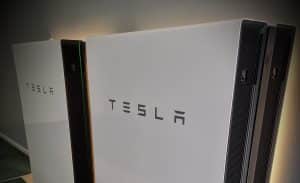 Tesla Powerwall is one of the best value-for-money battery setups and the cheapest per kWh. But batteries in general aren’t cheap.
Tesla Powerwall is one of the best value-for-money battery setups and the cheapest per kWh. But batteries in general aren’t cheap.
However, the way Tesla has designed their battery architecture makes it cheaper for you if you need a larger battery bank.
You only need a single Gateway for up to 10x Powerwalls! So, if you find that adding a second or third battery would ensure power throughout the night, it’s easy to expand your existing system without the extra cost of another Gateway!
For more detailed information, you can refer to the Tesla Backup Gateway 2 Datasheet available here Tesla Backup Gateway 2 Datasheet
Ready to add a Powerwall to your Solar System? Get in touch to secure yours today.